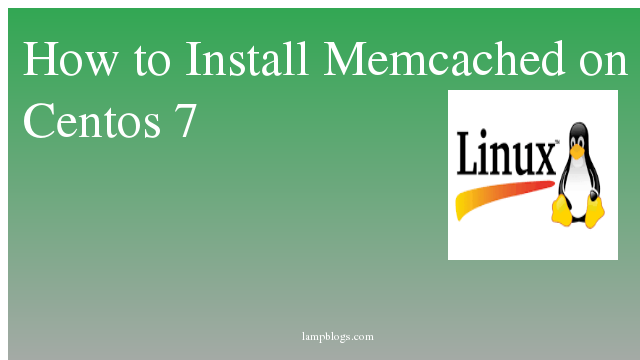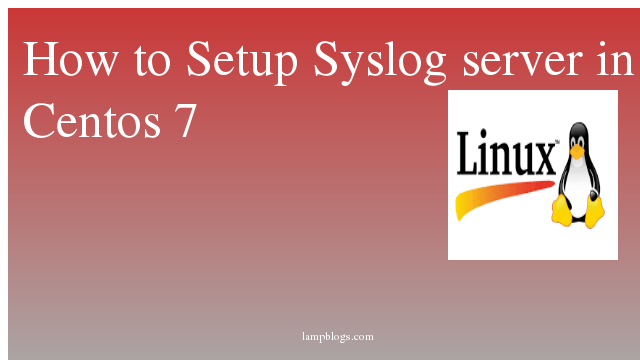Creating and Managing cron jobs in Centos
Cron job are used to schedule commands to be executed periodically. You can setup commands or scripts, which will repeatedly run at a set time.cron service (daemon) runs in the background and constantly checks the /etc/crontab file, and /etc/cron.*/ directories. It also checks the /var/spool/cron/ directory.
open crontab with text editor
To open crontab with text editor enter following command
crontab -eAlso Readv-> How to Install and Configure Redis Server on Centos 7
Each cron command has 5 time and date fields, followed by user name (optional), and if this is the system crontab file, it will be followed by command. Commands are executed when the time specified by the time/date fields matches the current time.
field values
----- --------------
Minutes Range: 0 – 59
Hours Range : 0 – 23
Days Range: 0 – 31
Months Range: 0 – 12
Days of the week:0 – 7 (Starting from Monday, 0 or 7 represents Sunday)
USERNAME: replace this with your username
path to command – The name of the script or command you want to scheduleTo view crontab entries of current user use the following command.
crontab -lTo view crontab entries of the specific user
crontab -u username -lTo remove or erase all crontab jobs use below command
crontab -rcron jobs backup
crontab -l > cronsbackup.txt
crontab -u user -l > usercronbackup.txtReplace your username instead of user.
Restore single user backups from backup
crontab cronsbackup.txt
crontab -u user usercronbackup.txtBackup all user cronjobs in centos
zip -r Allcronjobs.zip /var/spool/cronBackup all user cronjobs in ubuntu
zip -r Allcronjobs.zip /var/spool/cron/crontabsyou can use cat or tail commands to view cron logs.
cat /var/log/cron
tail -f /var/log/cronAlso Read -> How to Install Webmin on Centos 7
Basic examples:
schedule cron that executes twice a day
1.Below example command will run at 5 AM and 2 PM daily
0 5,14 * * * /home/scripts/script.sh2.To run cronjob to run every 15 minutes
*/15 * * * * /home/scripts/diskspace3. To run cronjob only on every sunday at 1AM
0 1 * * sun /home/scripts/backup4. To run cron for every minute
* * * * * /home/scripts/test.php5. Run script monthly on the 1st of month at 3:30AM
30 3 1 * * /home/scripts/backupAlso Read -> How to Install and Configure Redmine on Centos 7