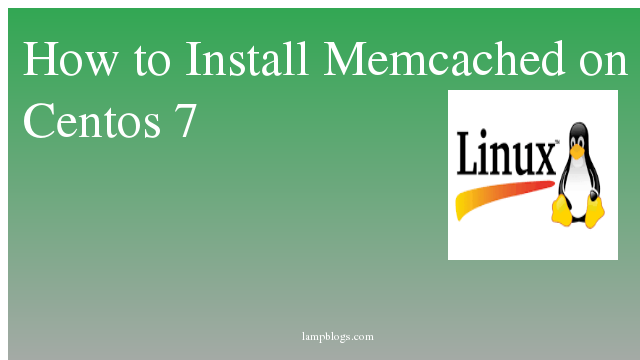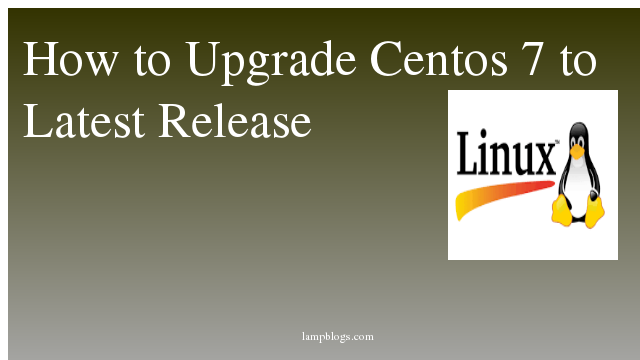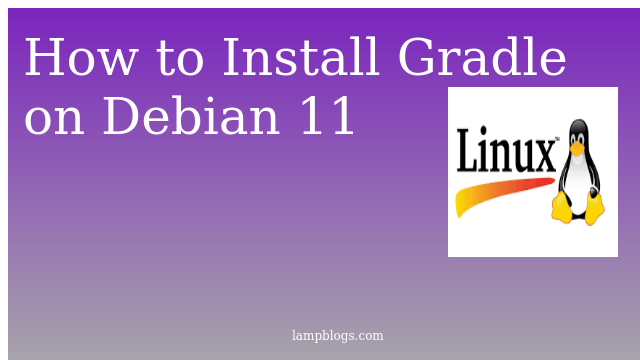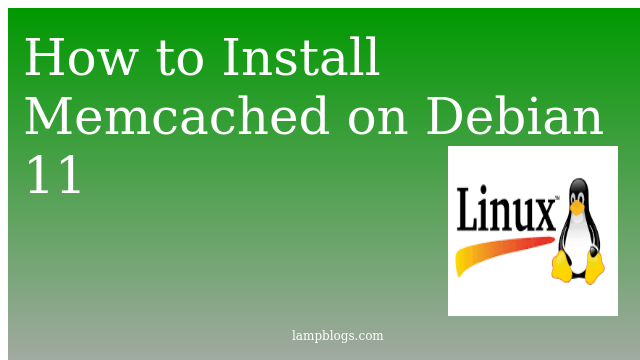Install Memcached on Centos 7
Memcached is a free and open-source high-performance in-memory key-value data store. It is mainly used as a caching system to speed up applications by caching various objects from the results of database calls.
Its simple design promotes quick deployment, ease of development, and solves many problems facing large data caches.
Here is the simple steps to install Memcached on Centos 7.
Open Terminal and then switch to root user.
Step 1: Install Memcached
Install following package as below
[root@centos ~]# yum install memcachedyou can also install libmemcached, a library that provides several tools to work with your Memcached server.
[root@centos ~]# yum install libmemcachedOnce the installation is completed, start and enable the Memcached service.
[root@centos ~]# systemctl start memcached
[root@centos ~]# systemctl enable memcached
Step 2: configure Memcached
By default, Memcached is set to listen on all interfaces.we will show you how to configure the service for local and remote access.When improperly configured Memcached can be used to perform a distributed denial-of-service (DDoS) attack.
Local access
If the client connecting to the server is also running on the same host it is recommended to set the Memcached service to listen to localhost only.
Let's bind Memcached to the local interface and disable the UDP port to avoid potential DDOS attacks.
[root@centos ~]# vi /etc/sysconfig/memcachedChange the line 'options' to the following
OPTIONS="-l 127.0.0.1 -U 0"Save the file and exit the editor.
Restart the Memcached service for the changes to take effect
[root@centos ~]# systemctl restart memcached[root@centos ~]# systemctl status memcached
memcached.service - Memcached
Loaded: loaded (/usr/lib/systemd/system/memcached.service; enabled; vendor preset: disabled)
Active: active (running) since Fri 2019-08-23 15:34:44 IST; 8s ago
Main PID: 3800 (memcached)
Tasks: 6
CGroup: /system.slice/memcached.service
ââ3800 /usr/bin/memcached -u memcached -p 11211 -m 64 -c 1024 -l 127.0.0.1 -U 0
Aug 23 15:34:44 centos systemd[1]: Started Memcached.
Aug 23 15:34:44 centos systemd[1]: Starting Memcached...You can verify Memcached is bound only to the local interface and listening only to TCP connections with the command netstat.
[root@centos ~]# netstat -plunt
Active Internet connections (only servers)
Proto Recv-Q Send-Q Local Address Foreign Address State PID/Program name
tcp 0 0 127.0.0.1:11211 0.0.0.0:* LISTEN 3800/memcached This confirms that memcached is bound to 127.0.0.1 address using only TCP.
Remote Access
If the application that will connect to Memcached is hosted on a remote server, you need to configure your firewall and allow access to the Memcached port 11211 only from the client IP address.
For example, the Memcached server IP is 192.168.0.10 and the client’s IP address is 192.168.0.20 then allow client ip address in firewall like below
firewall-cmd --new-zone=memcached --permanent
firewall-cmd --zone=memcached --add-port=11211/tcp --permanent
firewall-cmd --zone=memcached --add-source=192.168.0.20 --permanent
firewall-cmd --reloadThen open Memcached configuration file and change In the OPTIONS parameter add the server ip address -l 192.168.0.10
Verify Memcached
[root@centos ~]# memcached-tool 127.0.0.1:11211 statsInstall php Module
[root@centos ~]# yum install php php-pecl-memcacheNow restart the Memcached and Apache server to take effect.
[root@centos ~]# systemctl restart memcached.service
[root@centos ~]# systemctl restart httpd
Note: There are also a few other options that can be modified in the configration file
[root@centos ~]# cat /etc/sysconfig/memcachedCACHESIZE: Caps the amount of memory available to Memcached. The default is 64 MB.
PORT: Specifies on which port Memcached should listen. The default port is 11211.
USER: Specifies which user the service will use to run. By default, the service will run as memcached.
MAXCONN: Caps the number of concurrent connections. The default is 1024.That’s all!