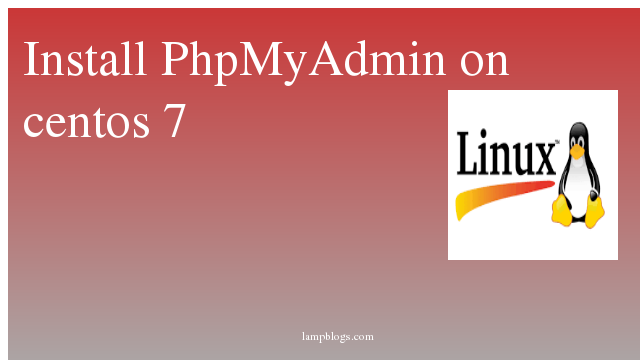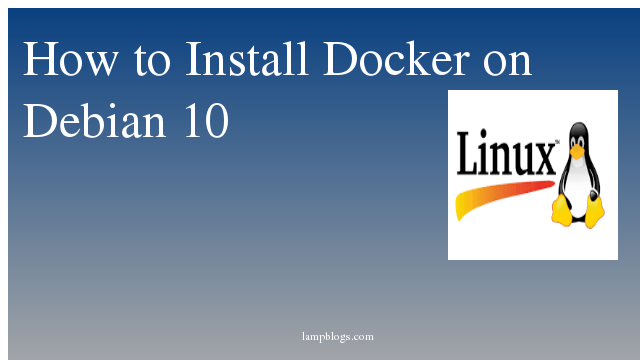Install Apache Maven on Ubuntu 20.04
Apache Maven is a software project management and comprehension tool.it is used to manage Java projects and manage a project’s build, reporting, and documentation.Maven relies on the Project Object Model (POM) to describe the project, as well as its dependencies for later deployment.
In this article we will show you how to install Apache Maven on Ubuntu 20.04 Lts system.
Also Read -> How to Install CouchDB on Ubuntu 20 04
Install Java
First we need to make sure all packages are uptodate using apt.
sudo apt updateApache Maven required to install Java with the following command.
sudo apt install default-jdkcheck java version
java --versionoutput:
openjdk 11.0.9.1 2020-11-04
OpenJDK Runtime Environment (build 11.0.9.1+1-Ubuntu-0ubuntu1.20.04)
OpenJDK 64-Bit Server VM (build 11.0.9.1+1-Ubuntu-0ubuntu1.20.04, mixed mode, sharing)Also Read -> How to Install Apache Tomcat 9 on Ubuntu 20 04
Install Apache Maven using ubuntu Repo
sudo apt install maven verify maven version as below.
mvn -versionInstall Apache Maven from source
you can download Apache maven from its official website or download it using following command.
root@ubuntu20:~# cd /opt
root@ubuntu20:/opt# wget https://www-eu.apache.org/dist/maven/maven-3/3.6.3/binaries/apache-maven-3.6.3-bin.tar.gzAlso Read -> How to Install Atom Text Editor on Ubuntu 20 04
now extract the downloaded archive and rename it.
root@ubuntu20:/opt# tar -xvzf apache-maven-3.6.3-bin.tar.gz
root@ubuntu20:/opt# mv apache-maven-3.6.3 maven
Setup Environment Variables
Now we need to make Apache Maven available from anywhere on the prompt, a new file has to be created within the bash profile.create a new file as maven.sh and setup Maven environment variables.
nano /etc/profile.d/maven.shAdd below content to above file
export JAVA_HOME=/usr/lib/jvm/java-11-openjdk-amd64
export M2_HOME=/opt/maven
export MAVEN_HOME=/opt/maven
export PATH=${M2_HOME}/bin:${PATH}save the file and exit.
Then load the new environment variables using below command.
source /etc/profile.d/maven.shNext, verify the Maven version with the following command
mvn -versionsample output:
Apache Maven 3.6.3 (cecedd343002696d0abb50b32b541b8a6ba2883f)
Maven home: /opt/maven
Java version: 11.0.9.1, vendor: Ubuntu, runtime: /usr/lib/jvm/java-11-openjdk-amd64
Default locale: en_US, platform encoding: UTF-8
OS name: "linux", version: "5.4.0-60-generic", arch: "amd64", family: "unix"
That's it. Now you learned how to install Apache Maven using different methods on Ubuntu 20.04 system.
Also Read -> How to Install Zoom on Ubuntu 20.04