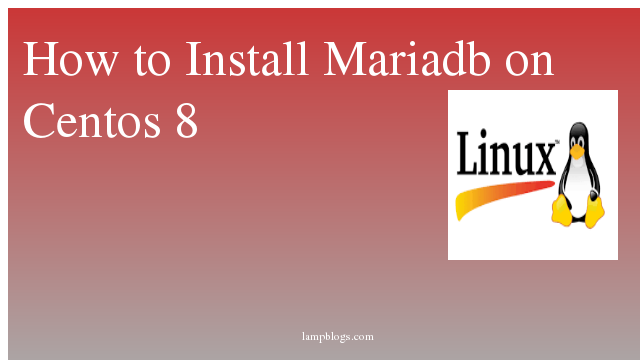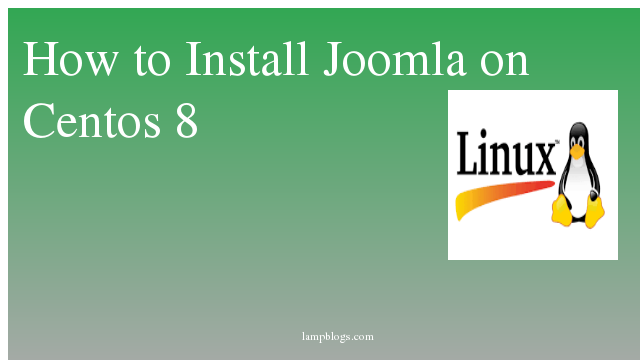Install couchdb on ubuntu 20.04
Apache CouchDB is an open-source document-oriented NoSQL database, implemented in Erlang.CouchDB uses multiple formats and protocols to store, transfer, and process its data, it uses JSON to store data, JavaScript as its query language using MapReduce, and HTTP for an API.CouchDB was first released in 2005 and later became an Apache Software Foundation project in 2008.Unlike a relational database, a CouchDB database does not store data and relationships in tables.
In this Article, we will show you how to install Apache CouchDB on Ubuntu20.04
First we will update packages with apt.
sudo apt updateAlso Read -> How to Install Apache Tomcat 9 on Ubuntu 20 04
now we have to import gpg key and enable the repository with the following commands.
curl -L https://couchdb.apache.org/repo/bintray-pubkey.asc | sudo apt-key add -
echo "deb https://apache.bintray.com/couchdb-deb focal main" | sudo tee -a /etc/apt/sources.listThen refresh apt and install couchdb
sudo apt update
sudo apt install couchdb
while installing it promts to select mode. select as standard as shown below
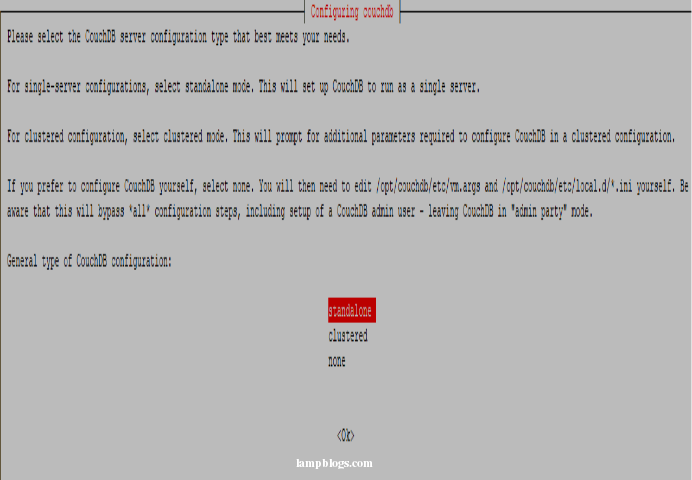
click on ok, After that, it will ask you for the IP address. if you are using single server then continue with the default one for installation.
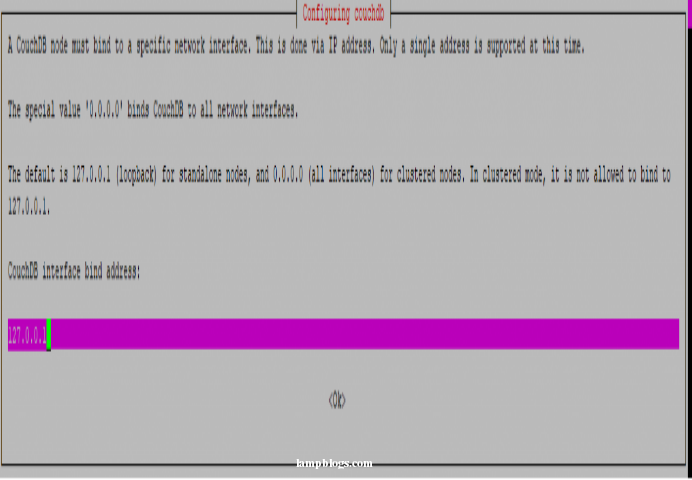
Then configure login password for couchdb user. you need to enter it twice.
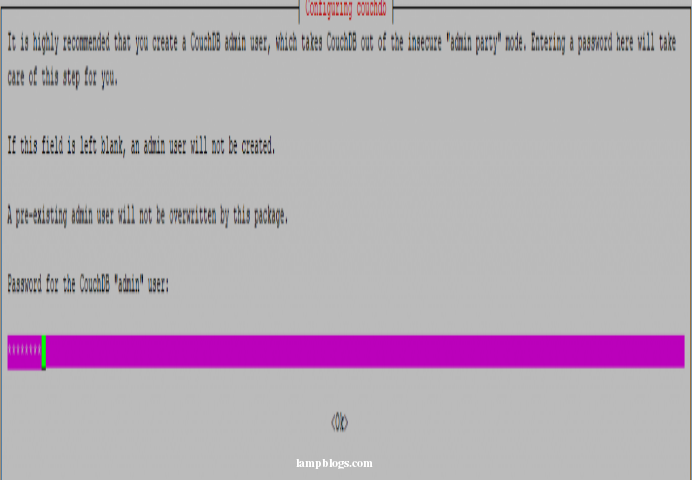
once installation is completed, you have to verify it using curl command to display information about couchdb database in JSON format.
curl http://127.0.0.1:5984/output:
{
"couchdb":"Welcome",
"version":"3.1.1",
"git_sha":"ce596c65d",
"uuid":"e141e62d6eaace20075427553427a4a5",
"features":[
"access-ready",
"partitioned",
"pluggable-storage-engines",
"reshard",
"scheduler"
],
"vendor":{
"name":"The Apache Software Foundation"
}
}Also Read -> How to Install Atom Text Editor on Ubuntu 20 04
Access web interface
you can access the CouchDB web-based interface using the following url.

Now you have successfully installed couchdb on ubuntu 20.04 Lts system.
Also Read -> How to Install Android Studio on Ubuntu 20 04