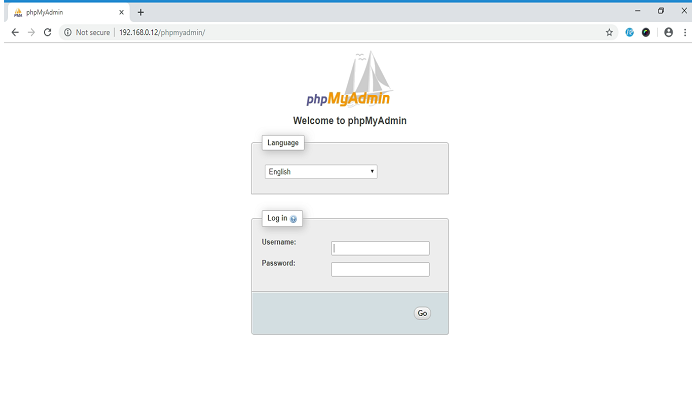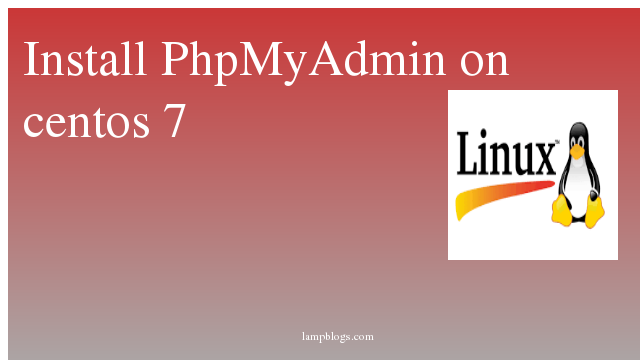how to install phpmyadmin on centos 7
PhpMyAdmin is a web-based interface for managing Mysql / MariaDB databases that is used as a replacement for command-line utilities.
phpMyAdmin allows users to create, modify, rename and delete databases, tables or fields, execute SQL commands through the browser.
Before installing phpmyadmin you must have working LAMP installed on your system.
If you don't have, follow below article to setup LAMP.
Install LAMP Stack
step 1: install epel and remi repositories
# yum install epel-release
# rpm -Uvh http://rpms.famillecollet.com/enterprise/remi-release-7.rpm step2: installing phpmyadmin webinterface
# yum --enablerepo=remi install phpmyadminstep 3: configuring phpmyadmin for Apache
configuration file is located under /etc/httpd/conf.d/phpMyAdmin.conf, make sure the Require all granted directive For Apache 2.4.
[root@lampblogs ~]# vim /etc/httpd/conf.d/phpMyAdmin.conf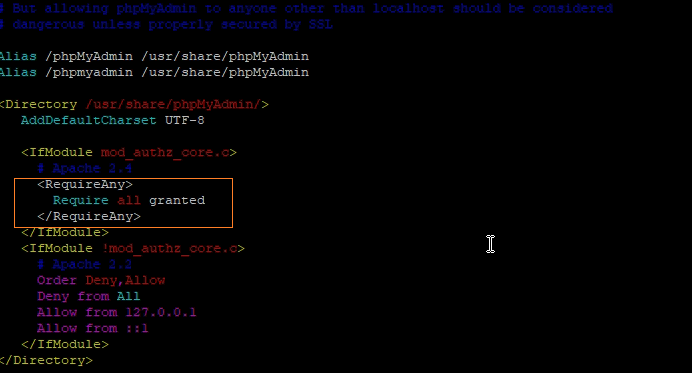
step 4: Restart Apache service
# systemctl restart httpdIf you are using nginx as web server then create soft link from phpmyadmin install folder to nginx default document root folder as below
# ln -s /usr/share/phpMyAdmin /usr/share/nginx/htmlNow restart nginx and php-fpm services
# systemctl restart nginx
# systemctl restart php-fpmstep 5: Access phpmyadmin in browser
Finally, we can open phpMyAdmin utility by entering in your server’s IP address in a browser’s address bar anf followed by /phpmyadmin string.