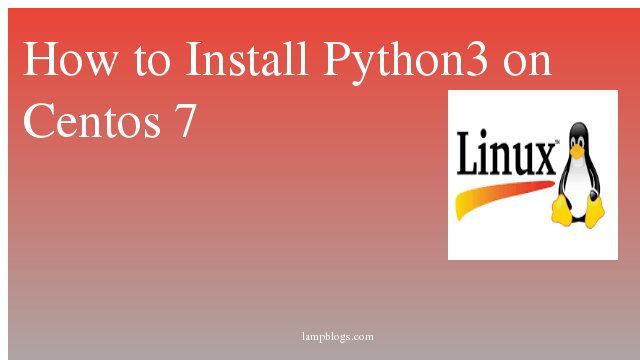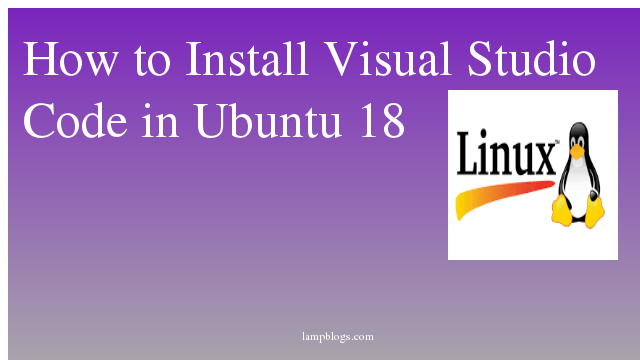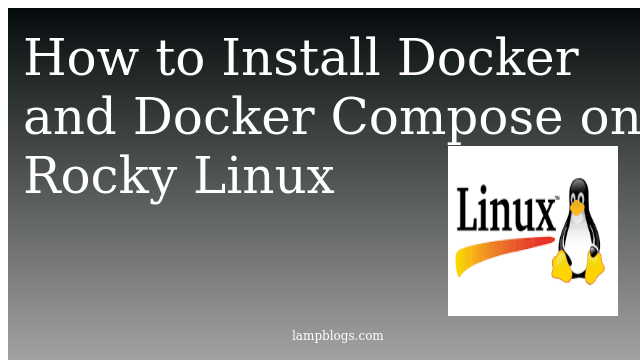Install visual studio code on centos 8
Visual Studio Code is a free source-code editor made by Microsoft for Windows, Linux and macOS.Its having features include support for debugging, syntax highlighting, intelligent code completion, snippets, code refactoring, and embedded Git.
This article guide you on how to install visual studio code on centos 8 system.
Also Read -> How to Install Gradle on Centos 8
Step 1: Add repo
First we need to import Microsoft GPG key using below command.
sudo rpm --import https://packages.microsoft.com/keys/microsoft.ascNow create repo file to enable visual studio code repository.
sudo vi /etc/yum.repos.d/vscode.repoadd below content to above file.
[code]
name=Visual Studio Code
baseurl=https://packages.microsoft.com/yumrepos/vscode
enabled=1
gpgcheck=1
gpgkey=https://packages.microsoft.com/keys/microsoft.ascsave and exit the file.
Also Read -> How to Install Ansible on Centos 8
Step 2: Install vscode
Now run the following command to install latest version of visual studio.
sudo dnf install codeStep 3: Start visual studio code
you can open it from (Applications ->programming->visual studio code) or you can luanch it from command line by typing 'code'.
From Gnome Activities search function also you can open it like below.
once it is opened, you will get a window as shown below.
That's it.Now you have installed visual studio code on centos 8 system and start writing your code etc.
Also Read -> How to Install Apache Ant on Centos 8