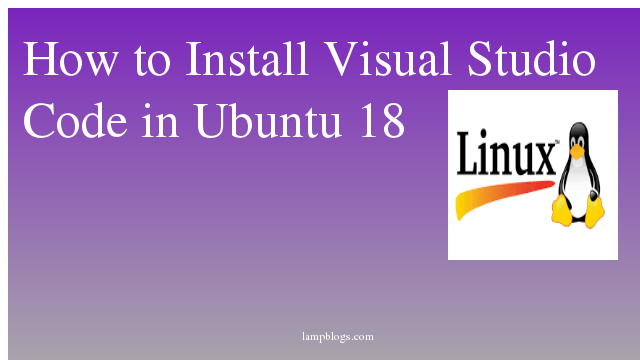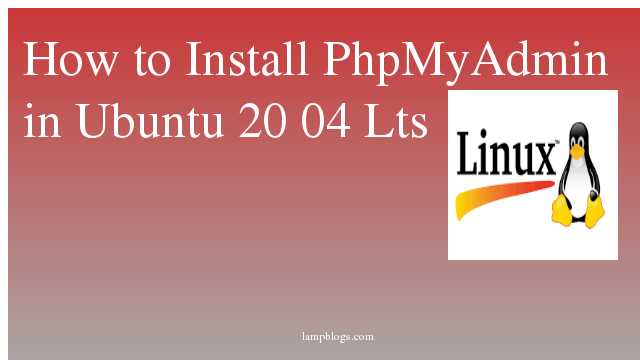Install Java 12 on centos 7
Java 12 has been released for general availability with the many featured enhancements. You can read the details in this page.
Step 1: Download Java12
Download the latest Java SE Development Kit 12 LTS release from its official download url
### Oracle Java JDK 12 ###
wget --no-check-certificate --no-cookies --header "Cookie: oraclelicense=accept-securebackup-cookie" "https://download.oracle.com/otn-pub/java/jdk/12.0.1+12/69cfe15208a647
278a19ef0990eea691/jdk-12.0.1_linux-x64_bin.rpm"
### Oracle Java JDK 11 ###
LOGIN REQUIRED
### Oracle Java JDK 8 ###
LOGIN REQUIREDStep 2: Installing Java
[root@lampblogs ~]# yum localinstall jdk-12.0.1_linux-x64_bin.rpmNow the JDK should be installed at /usr/java/jdk-12.0.1
Step 3: check java version
[root@lampblogs ~]# java -version
java version "12.0.1" 2019-04-16
Java(TM) SE Runtime Environment (build 12.0.1+12)
Java HotSpot(TM) 64-Bit Server VM (build 12.0.1+12, mixed mode, sharing)
step 4: set environment variables
If you want to set JAVA_HOME environment variable for a particular user then you can add JAVA_HOME in ~/.bash_profile or if you want to setup for all the users globally then you can add it to /etc/profile file.
[root@lampblogs jdk-12.0.1]# vi ~/.bash_profile
# .bash_profile
# Get the aliases and functions
if [ -f ~/.bashrc ]; then
. ~/.bashrc
fi
# User specific environment and startup programs
export JAVA_HOME=/usr/java/jdk-12.0.1/
export PATH=$PATH:$JAVA_HOME/bin
Now run source ~/.bash_profile
[root@lampblogs ~]# source ~/.bash_profileIf you added /etc/profile then use "source /etc/profile"
Step5: Test the $JAVA_HOME and $PATH
[root@lampblogs ~]# echo $JAVA_HOME
/usr/java/jdk-12.0.1/
[root@lampblogs ~]# echo $PATH
/usr/local/sbin:/usr/local/bin:/usr/sbin:/usr/bin:/root/bin:/usr/java/jdk-12.0.1//binStep 6: Multiple JDK installed
If your system had multiple JDK, you can use the alternatives command to set the default Java
[root@lampblogs ~]# alternatives --config java
There are 2 programs which provide 'java'.
Selection Command
-----------------------------------------------
1 /usr/java/jdk1.8.0_211-amd64/jre/bin/java
*+ 2 /usr/java/jdk-12.0.1/bin/java
Enter to keep the current selection[+], or type selection number: Thats it! Now you can download your favorite IDE like eclipse,NetBeans etc.