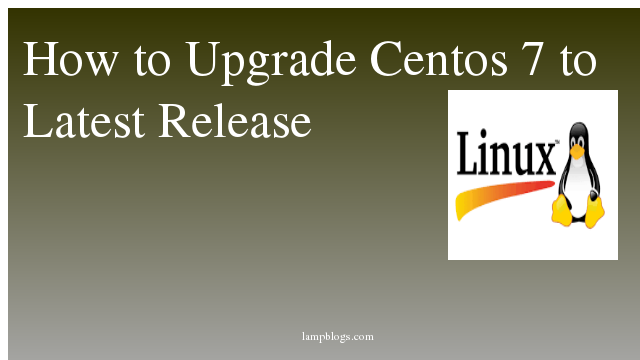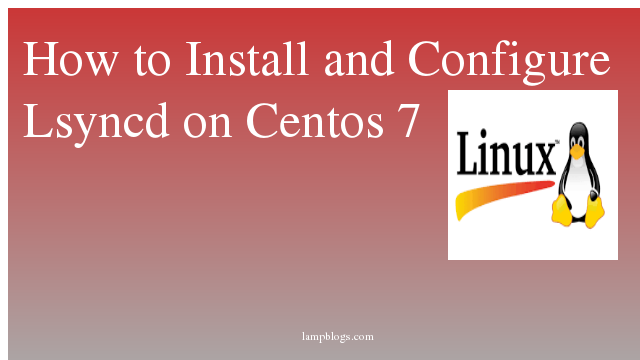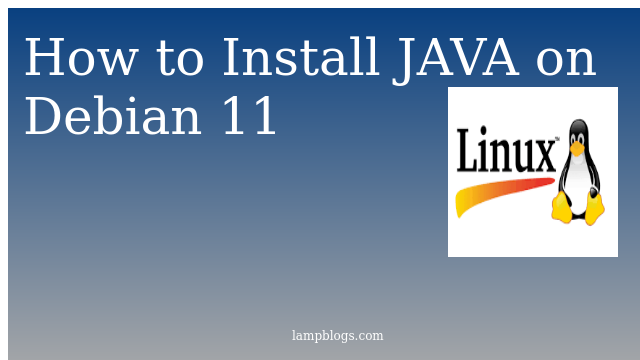update centos 7 to latest release
If you are using centos 7.0/7.1/7.2/7.3/7./4/7.5/7.6 then you want to upgrade to current latest release 7.7 then you can follow this article unless you are using Cpanel/WHM etc.
Few Major changes in Centos 7.7
- Python 3 is available. Installing the python3 package gives Python 3.6 interpreter.
- bind version 9.11
- chrony version 3.4
- Linux kernel version 3.10.0-1062.1.1.el7.x86_64
First we will check centos version with the following command.
[root@centos ~]# cat /etc/centos-release
CentOS Linux release 7.5.1804 (Core)Step 1: Take backup
Now backup all important files and folders before upgrading for safe side.
1) Backup all databases like Mariadb,Postgresql etc
2) Take backup of configuration files which are located in etc or any other directories etc
3) Backup all website application data
4) Backup any other important data if any
Step 2: upgrade centos
Now we will upgrade centos server with the following commands.
[root@centos ~]# yum clean all
[root@centos ~]# yum updateStep 3: Reboot server
once update is completed then restart system with below command.
[root@centos ~]# rebootNow check centos version
[root@centos ~]# cat /etc/centos-release
CentOS Linux release 7.7.1908 (Core)
Its done.
Exclude package from update (optional)
For example if you want to exclude kernel packages from update then we can use two methods.once is from command line and another is using yu.conf
From command line use below command
yum --exclude=kernel* updateusing yum.conf
open /etc/yum.conf file
[root@centos ~]# vi /etc/yum.confAdd below line at the end of the file under [main] section
exclude=kernel*sample ouput
[root@centos ~]# vi /etc/yum.conf
[main]
cachedir=/var/cache/yum/$basearch/$releasever
keepcache=0
debuglevel=2
logfile=/var/log/yum.log
exactarch=1
obsoletes=1
gpgcheck=1
plugins=1
installonly_limit=5
bugtracker_url=http://bugs.centos.org/set_project.php?project_id=23&ref=http://bugs.centos.org/bug_report_page.php?category=yum
distroverpkg=centos-release
exclude=kernel*
save the file and exit.
Now you can run 'yum update' command and reboot the server and check centos version and kernel version.