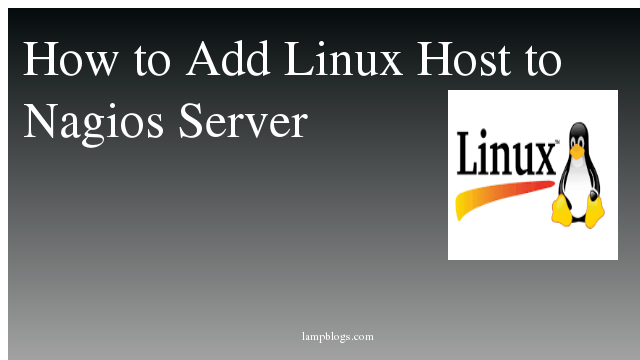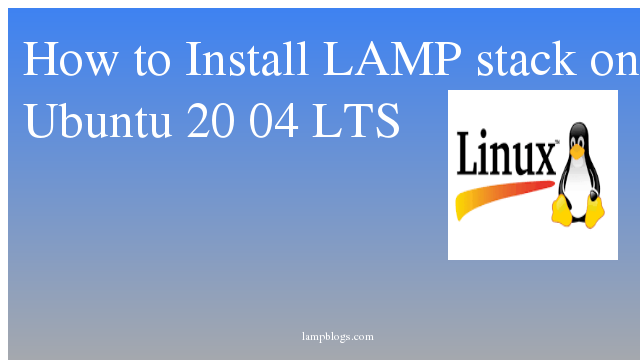How to Install Gradle on Centos 8/Rhel 8
Gradle is an open-source build automation system that builds upon the concepts of Apache Ant and Apache Maven and introduces a Groovy-based domain-specific language instead of the XML form used by Maven for declaring the project configuration.
prerequisites:
you need to be loggedin with root user or any other user with sudo privileges.
Step 1: Install JDK
First we need to install Java JDK or JRE version 8 or above to be installed on the system.Here i am installing Java 11 with below command.
[root@localhost ~]# yum install java-11-openjdk[root@localhost ~]# java --version
openjdk 11.0.7 2020-04-14 LTS
OpenJDK Runtime Environment 18.9 (build 11.0.7+10-LTS)
OpenJDK 64-Bit Server VM 18.9 (build 11.0.7+10-LTS, mixed mode, sharing)
Step 2: Download gradle
download latest gradle from its official site.we will use binay zip file
[root@localhost ~]# cd /opt
[root@localhost opt]# wget https://downloads.gradle-dn.com/distributions/gradle-6.5-bin.zipExtract the downloaded zip file using unzip and list the files in gradle
[root@localhost opt]# unzip gradle-6.5-bin.zip
[root@localhost opt]# mv gradle-6.5 gradle
[root@localhost opt]# cd gradle/
[root@localhost gradle]# ls
bin init.d lib LICENSE NOTICE README
Step 3: Setup Environment Variables
Now we will configure profile path for environment variable to include Gradle’s bin directory with the following command.open below file with vi or nano editor.
vi /etc/profile.d/gradle.shAdd below line to above file.
export PATH=/opt/gradle/bin:$PATHsave the file. Make the profile executable with below command
[root@localhost ~]# chmod +x /etc/profile.d/gradle.shLoad environment variables to the current session by using following command
[root@localhost ~]# source /etc/profile.d/gradle.shFinally verify gradle installation
[root@localhost ~]# gradle -vsample output:
[root@localhost ~]# gradle -v
Welcome to Gradle 6.5!
Here are the highlights of this release:
- Experimental file-system watching
- Improved version ordering
- New samples
For more details see https://docs.gradle.org/6.5/release-notes.html
------------------------------------------------------------
Gradle 6.5
------------------------------------------------------------
Build time: 2020-06-02 20:46:21 UTC
Revision: a27f41e4ae5e8a41ab9b19f8dd6d86d7b384dad4
Kotlin: 1.3.72
Groovy: 2.5.11
Ant: Apache Ant(TM) version 1.10.7 compiled on September 1 2019
JVM: 11.0.7 (Oracle Corporation 11.0.7+10-LTS)
OS: Linux 4.18.0-80.el8.x86_64 amd64
That’s All. You have successfully installed Gradle on CentOS8 and RHEL 8.