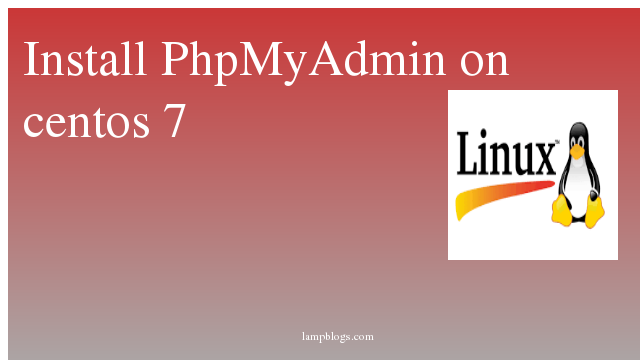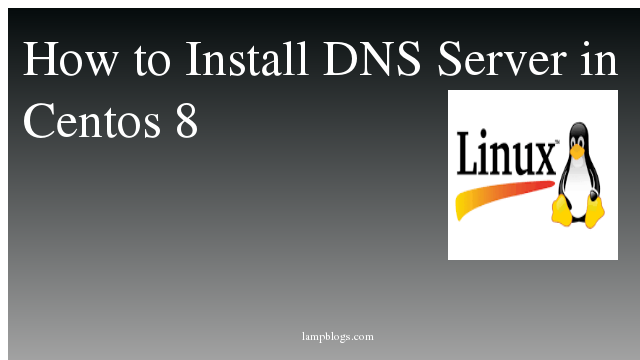Install ReactJS on ubuntu 20.04
React is an open-source, front end, JavaScript library for building user interfaces or UI components. It is maintained by Facebook and a community of individual developers and companies. React can be used as a base in the development of single-page or mobile applications.
This article help you on how to install and create React Application on Ubuntu 20.04 system.
Step 1: Install nodejs
Node.js is required to create and run a React.js application. Node.js is an open-source server environment that uses JavaScript on the server.so we will add Node.js PPA to your system.
curl -sL https://deb.nodesource.com/setup_14.x | sudo bash - Also Read -> How to Install Apache Maven on Ubuntu 20 04
Next, install nodejs using apt command.
sudo apt install nodejsonce it is installed, you can check nodejs version.
ubuntu@ubuntu20:~$ node -v
v14.16.1you can also verify the NPM version by running the following command.
ubuntu@ubuntu20:~$ npm -v
6.14.12Also Read -> How to Install CouchDB on Ubuntu 20 04
Step 2: Install Reactjs
you need to install the create-react-app tool to create a new project in React.
It is a command-line utility used to create a React Application.you can install it using the NPM.
npm install -g create-react-appsample output:
/usr/bin/create-react-app -> /usr/lib/node_modules/create-react-app/index.js
+ create-react-app@4.0.3
added 67 packages from 25 contributors in 27.717sAlso Read -> How to Install Apache Tomcat 9 on Ubuntu 20 04
Step 3: create new project
Next, you can create new project with the following command.
create-react-app myreactappsample output:
Success! Created myreactapp at /root/myreactapp
Inside that directory, you can run several commands:
npm start
Starts the development server.
npm run build
Bundles the app into static files for production.
npm test
Starts the test runner.
npm run eject
Removes this tool and copies build dependencies, configuration files
and scripts into the app directory. If you do this, you can’t go back!
We suggest that you begin by typing:
cd myreactapp
npm start
Happy hacking!
Also Read -> How to Install Atom Text Editor on Ubuntu 20 04
Next, change the directory to myreactapp and start the application like below.
cd myreactapp
npm start
Compiled successfully!
You can now view myreactapp in the browser.
Local: http://localhost:3000
On Your Network: http://192.168.0.123:3000
Note that the development build is not optimized.
To create a production build, use npm run build.
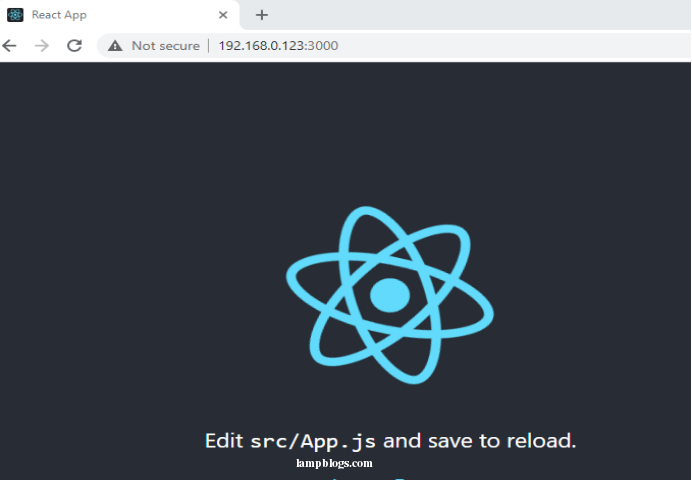
once your application is ready, you can run '"npm run build" command to create production build of your React.js application.
That's it. now you have successfully installed Reactjs on ubuntu 20.04 system.
Also Read -> How to Install PHP 8 on Ubuntu 20 04