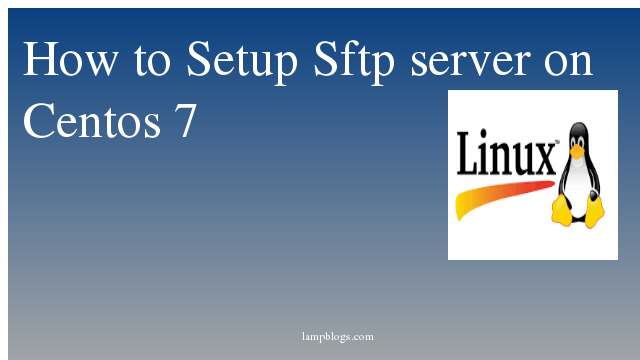Install elasticsearch on Rocky Linux 8
Elasticsearch can be used to search any kind of documents.Elasticsearch is a search engine based on the Lucene library. It provides a distributed, multitenant-capable full-text search engine with an HTTP web interface and schema-free JSON documents.
In this Article,we will show you how to install ElasticSearch on Rocky Linux system
Also Read -> How to Install Apache Maven on Rocky Linux
Step 1: Install Java
Before installing elasticsearch, we need to install Java.
sudo dnf install java-11-openjdk-develNow you can verify java version
java -versionoutput:
openjdk version "11.0.12" 2021-07-20 LTS
OpenJDK Runtime Environment 18.9 (build 11.0.12+7-LTS)
OpenJDK 64-Bit Server VM 18.9 (build 11.0.12+7-LTS, mixed mode, sharing)Also Read -> How to Install PostgreSQL on Rocky Linux
Step 2: Install Elasticsearch
we need to import ElasticSearch GPG key with below command.
sudo rpm --import https://artifacts.elastic.co/GPG-KEY-elasticsearchnow create elasticsearch repo
sudo vi /etc/yum.repos.d/elasticsearch.repoAdd below lines to above file
[elasticsearch-7.x]
name=Elasticsearch repository for 7.x packages
baseurl=https://artifacts.elastic.co/packages/7.x/yum
gpgcheck=1
gpgkey=https://artifacts.elastic.co/GPG-KEY-elasticsearch
enabled=1
autorefresh=1
type=rpm-mdsave and exit the file.Next, install elasticsearch using dnf
sudo dnf install elasticsearchsample output:
Elasticsearch repository for 7.x packages 1.8 MB/s | 34 MB 00:18
Last metadata expiration check: 0:01:54 ago on Tue 19 Oct 2021 07:55:04 PM IST.
Dependencies resolved.
========================================================================================================================================================================
Package Architecture Version Repository Size
========================================================================================================================================================================
Installing:
elasticsearch x86_64 7.15.1-1 elasticsearch-7.x 325 M
Transaction Summary
========================================================================================================================================================================
Install 1 Package
Total download size: 325 M
Installed size: 524 M
Is this ok [y/N]: y
Also Read -> How to Install Docker and Docker Compose on Rocky Linux
once it is installed,we need to configure elasticsearch.
Step 3: configure Elasticsearch
now edit configuration file elasticsearch.yml
vi /etc/elasticsearch/elasticsearch.ymlfind below lines and uncomment and change as below
cluster.name: lampblogs-cluster
node.name: node-1
path.data: /var/lib/elasticsearch
network.host: 127.0.0.1save the file and exit.
Now start and enable elasticsearch service with following commands.
sudo systemctl enable elasticsearch
sudo systemctl start elasticsearch
sudo systemctl status elasticsearchNote: we got below error while start the service.
systemd[1]: elasticsearch.service: start operation timed out. Terminating.
systemd[1]: elasticsearch.service: Failed with result 'timeout'.
systemd[1]: Failed to start Elasticsearch.then follow below steps to resolve the timeout error.
sudo mkdir /etc/systemd/system/elasticsearch.service.d
##### define TimeoutStartSecoption to increase startup timeout.####
echo -e "[Service]\nTimeoutStartSec=180" | sudo tee /etc/systemd/system/elasticsearch.service.d/startup-timeout.conf
#######Reload systemd manager configuration and start service ######
sudo systemctl daemon-reload
sudo systemctl start elasticsearchThe service startup timeout was not triggered as it was increased from 90secs to 3mins.then service is started and running fine.
output:
● elasticsearch.service - Elasticsearch
Loaded: loaded (/usr/lib/systemd/system/elasticsearch.service; disabled; vendor preset: disabled)
Drop-In: /etc/systemd/system/elasticsearch.service.d
└─startup-timeout.conf
Active: active (running) since Tue 2021-10-19 20:37:09 IST; 3min 0s ago
Docs: https://www.elastic.co
Main PID: 42149 (java)
Tasks: 59 (limit: 7596)
Memory: 912.6M
CGroup: /system.slice/elasticsearch.service
Also Read -> How to Install NodeJS and NPM on Rocky Linux 8
Step 4: Verify Elasticsearch
you can verify ElasticSearch with the following command.
curl -X GET "localhost:9200/"output:
{
"name" : "node-1",
"cluster_name" : "lampblogs-cluster",
"cluster_uuid" : "dgIpDyzgS_aQaau15JMN3Q",
"version" : {
"number" : "7.15.1",
"build_flavor" : "default",
"build_type" : "rpm",
"build_hash" : "83c34f456ae29d60e94d886e455e6a3409bba9ed",
"build_date" : "2021-10-07T21:56:19.031608185Z",
"build_snapshot" : false,
"lucene_version" : "8.9.0",
"minimum_wire_compatibility_version" : "6.8.0",
"minimum_index_compatibility_version" : "6.0.0-beta1"
},
"tagline" : "You Know, for Search"
}
That's it. Now you have successfully installed elasticsearch on Rocky Linux 8.
Also Read -> How to Install PgAdmin 4 on Rocky Linux 8