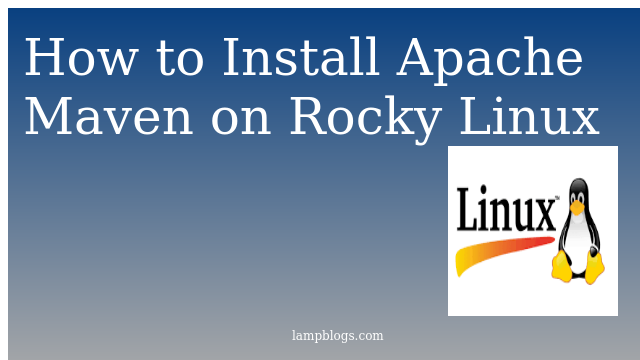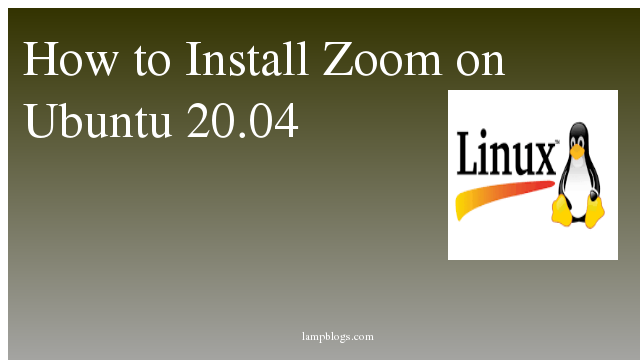Install Apache Maven on Rocky Linux 8 /Alma Linux 8
Apache Maven is a software project management and comprehension tool. Based on the concept of a project object model,Maven can manage a project's build, reporting and documentation from a central piece of information.You can also use Maven to build and manage projects written in C#, Ruby, Scala, and other languages.
In this Article, we will show you how to install apache maven on Rocky Linux.
same steps you can follow on centos 8 and Alma Linux 8.
Also Read -> How to Install PostgreSQL on Rocky Linux
Step 1: Install Java
First you need to make sure your system is uptodate.
sudo dnf updateApache Maven requires JDK 7 or above. Here we are going with openjdk 11.
sudo dnf install java-11-openjdk-develverify java version with following command.
java -versionoutput:
openjdk version "11.0.12" 2021-07-20 LTS
OpenJDK Runtime Environment 18.9 (build 11.0.12+7-LTS)
OpenJDK 64-Bit Server VM 18.9 (build 11.0.12+7-LTS, mixed mode, sharing)Also Read -> How to Install Curl on Linux
Step 2: Download and Install Maven
The latest version, at the time of writing this guide is Apache Maven 3.8.2.
you can download whatever latest version available.
sudo dnf install wget
wget https://downloads.apache.org/maven/maven-3/3.8.2/binaries/apache-maven-3.8.2-bin.tar.gz
extract the downloaded file and move it to /opt folder as shown below.
sudo tar -xvzf apache-maven-3.8.2-bin.tar.gz
sudo mv apache-maven-3.8.2 /opt/mavenAlso Read -> How to Install and Configure Clamav in Linux
Step 3: Setup Environment variables
set the environment variables for Maven by creating a maven.sh file under /etc/profile.d/ directory.
Note : Before that, check java installed path to set Java home directory using below command.
sudo alternatives --config javanow create new file named as maven.sh as shown below.
sudo vi /etc/profile.d/maven.shAdd below content to above file
export JAVA_HOME=/usr/lib/jvm/java-11-openjdk-11.0.12.0.7-0.el8_4.x86_64
export M2_HOME=/opt/maven
export MAVEN_HOME=/opt/maven
export PATH=${M2_HOME}/bin:${PATH}you have to replace java home path if it is diffrent.
Then save and exit the file.
Now set executable permissions to the script with following command.
sudo chmod +x /etc/profile.d/maven.shThen load the environment variables using source command.
source /etc/profile.d/maven.shFinally verify Apache Maven installation
mvn --versionoutput:
Apache Maven 3.8.2 (ea98e05a04480131370aa0c110b8c54cf726c06f)
Maven home: /opt/maven
Java version: 11.0.12, vendor: Red Hat, Inc., runtime: /usr/lib/jvm/java-11-openjdk-11.0.12.0.7-0.el8_4.x86_64
Default locale: en_US, platform encoding: UTF-8
OS name: "linux", version: "4.18.0-305.19.1.el8_4.x86_64", arch: "amd64", family: "unix"
Now you have successfully installed Apache Maven on Rocky Linux 8 system.
Also Read -> How to Install Docker and Docker Compose on Rocky Linux