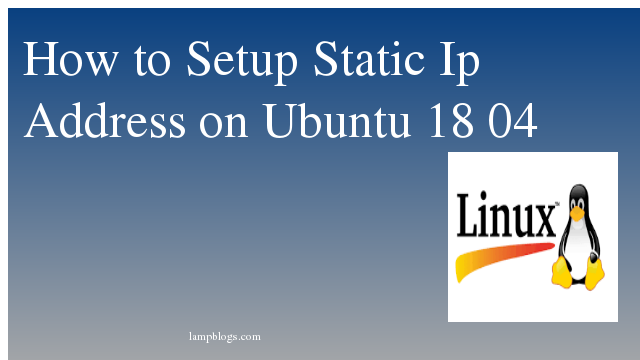Install Sublime Text on Centos 8
Sublime Text is a cross-platform source code editor with a Python application programming interface. It natively supports many programming languages and markup languages, and functions can be added by users with plugins, typically community-built and maintained under free-software licenses.
This article guides you how to install sublime text 3 on centos 8 system.
Also Read -> How to Install Yarn on CentOS 8
First we will install GPG key on your system.
sudo rpm -v --import https://download.sublimetext.com/sublimehq-rpm-pub.gpgAdd sublime text channel repository as shown below.
sudo wget -P /etc/yum.repos.d/ https://download.sublimetext.com/rpm/stable/x86_64/sublime-text.repouse the following command to install sublime text on CentOS 8.
sudo dnf install sublime-textSublime Text - x86_64 - Stable 91 B/s | 2.0 kB 00:22
Last metadata expiration check: 0:00:01 ago on Wed 02 Dec 2020 06:48:02 AM EST.
Dependencies resolved.
========================================================================================================================================================================
Package Arch Version Repository Size
========================================================================================================================================================================
Installing:
sublime-text x86_64 3211-1 sublime-text 13 M
Transaction Summary
========================================================================================================================================================================
Install 1 Package
Total download size: 13 M
Installed size: 33 M
Is this ok [y/N]: y
Downloading Packages:
sublime-text-3211-1.x86_64.rpm 93 kB/s | 13 MB 02:27
------------------------------------------------------------------------------------------------------------------------------------------------------------------------
Total 25 kB/s | 13 MB 09:20
Running transaction check
Transaction check succeeded.
Running transaction test
Transaction test succeeded.
Running transaction
Preparing : 1/1
Installing : sublime-text-3211-1.x86_64 1/1
Running scriptlet: sublime-text-3211-1.x86_64 1/1
Verifying : sublime-text-3211-1.x86_64 1/1
Installed:
sublime-text-3211-1.x86_64
Complete!
Also Read -> How to Install Apache Ant on Centos 8
start sublime text
Now launch sublime text editor 3.0 from terminal by typing 'subl' or by clicking on the sublime icon (Applocations-programming-sublime) ans also you can launch it from Gnome Activities search function as shown below.
once it is opened, you will get sublime text window.
That's it.you have successfully installed sublime text 3 on your centos 8 system.
Also Read -> How to Install ImageMagick and Php Imagick on Centos 8