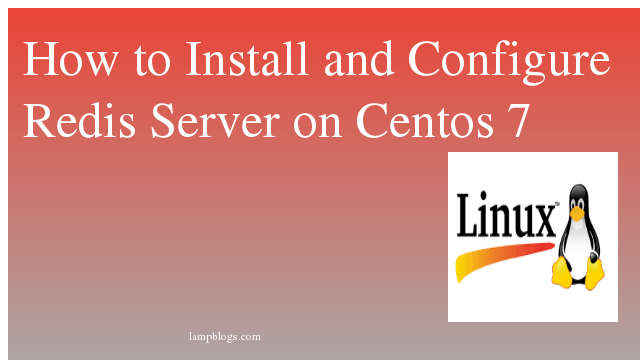Install wine 6 on ubuntu 20.04
wine is a free and open-source compatibility layer that aims to allow application software and computer games developed for Microsoft Windows to run on Unix-like operating systems. Wine also provides a software library, named Winelib, against which developers can compile Windows applications to help port them to Unix-like systems.
Wine 6 is the latest stable release of Wine available for installation.In this article we will install Wine 6.0 on ubuntu 20.04 system.
Also Read -> How to Install Apache Maven on Ubuntu 20 04
Step 1: check architecture
we will check architecture as Wine is running on the 32-bit architecture, so we have to verify that its supports 386 architecture or not.first we will check 64 bit architecture using dpkg command.
dpkg --print-architectureNext, will check 32 bit architecture using the following command.
dpkg --print-foreign-architecturesIf i386 is not showing, then we have to add to the system run below command.
sudo dpkg --add-architecture i386Also Read -> How to Install CouchDB on Ubuntu 20 04
Step 2: Install wine
First we will add the wine repository key using wget.
sudo wget -nc https://dl.winehq.org/wine-builds/winehq.key
sudo apt-key add winehq.keyNext, add Wine repository to the system with the following command.
sudo add-apt-repository 'deb https://dl.winehq.org/wine-builds/ubuntu/ focal main'Then update the system package lists as shown.
sudo apt updatenow install wine stable version
sudo apt-get install --install-recommends winehq-stableonce wine is installed, you can check the version
wine --versionsample output:
ubuntu20@ubuntu:~# wine --version
wine-6.0
Also Read -> How to Install Apache Tomcat 9 on Ubuntu 20 04
Step 3: use wine
you can use wine to run a Windows program,for testing we can install notepad++.
wget https://github.com/notepad-plus-plus/notepad-plus-plus/releases/download/v7.9.5/npp.7.9.5.Installer.exeRun the exe file using wine.
wine npp.7.8.8.Installer.exeAgree to install Mono and Gecko packges and start application installation using Wine

click on next and continue.

click on next and so on..
Now you can run notepad++ Application and use it for text,source code editing.
That's it. now you have successfully installed wine on your ubuntu 20 system.
Also Read -> How to Install Atom Text Editor on Ubuntu 20 04