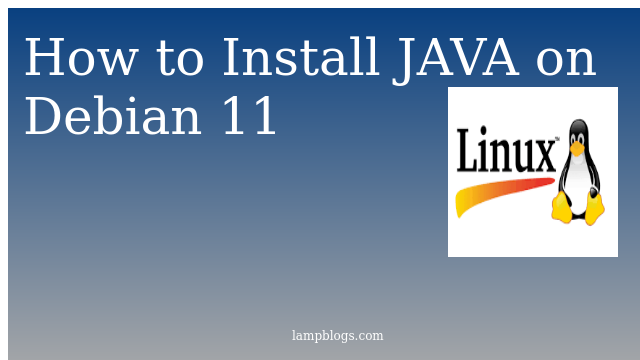Install teamviewer on centos 7
TeamViewer is a proprietary software application for remote control, desktop sharing, online meetings, web conferencing and file transfer between computers.
This article guide you how to install teamviewer on centos 7 system.
Install epel repository
Before installing teamviewer you can install epel repository to resolve dependency issues with following command.
[root@localhost ~]# yum install epel-releaseInstall wget package if you don't have installed previously.
[root@localhost ~]# yum -y install wgetdownload teamviewer
Then download teamviewer from teamviewer official webpage.
[root@localhost ~]# wget https://download.teamviewer.com/download/linux/teamviewer.x86_64.rpminstall teamviewer
now you can install teamviewer using yum command.
[root@localhost ~]# yum localinstall teamviewer.x86_64.rpmonce it is installed, you can start the TeamViewer either from the command line by typing teamviewer or by clicking on the TeamViewer icon through graphically (Applications - Internet -TeamViewer).
open terminal and type teamviewer
teamviewerFirst time teamviewer is started,it will prompt to accept the License agreement.After clicking on accepting agreement TeamViewer will start and will get team viewer window with ID and password.
on Ubuntu/Debian
you can download .deb package from teamviewer official download page or you can run the following commands to install.
wget https://download.teamviewer.com/download/linux/teamviewer_amd64.deb
sudo dpkg -i teamviewer_amd64.debif you get any dependencies missing error, then run with following command.
sudo apt-get install -fThat's it. Now you have succesfully installed teamviewer on centos and ubuntu based systems.