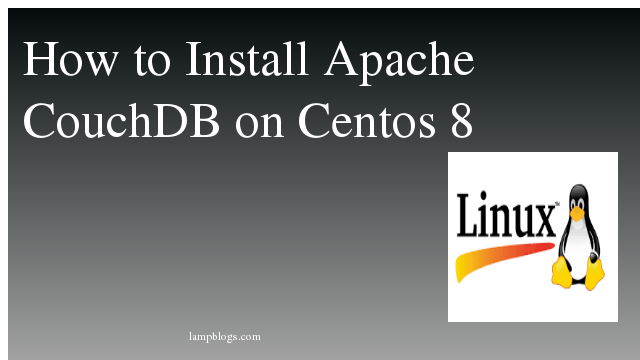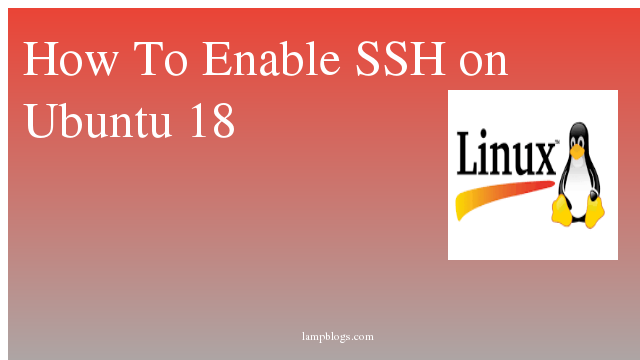Installing couchdb on centos 8
Apache CouchDB is an open-source document-oriented NoSQL database, implemented in Erlang.CouchDB uses multiple formats and protocols to store, transfer, and process its data, it uses JSON to store data, JavaScript as its query language using MapReduce, and HTTP for an API.Unlike a relational database a CouchDB database does not store data and relationships in tables. Instead, each database is a collection of independent documents. Each document maintains its own data and self-contained schema.
Step1 : Enable couchdb repository
First install epel repository then we can create coudb repo.
[root@centos ~]# yum update
[root@centos ~]# yum install epel-releasenow you can create repo file.you can use nano or vi as editor
[root@centos ~]# vi /etc/yum.repos.d/bintray-apache-couchdb-rpm.repopaste below content to above file
[bintray--apache-couchdb-rpm]
name=bintray--apache-couchdb-rpm
baseurl=http://apache.bintray.com/couchdb-rpm/el$releasever/$basearch/
gpgcheck=0
repo_gpgcheck=0
enabled=1save the file and exit.
Step 2: Install Couchdb
[root@centos ~]# dnf install couchdb
Dependencies resolved.
========================================================================================================================================================================
Package Architecture Version Repository Size
========================================================================================================================================================================
Installing:
couchdb x86_64 3.0.0-1.el8 bintray--apache-couchdb-rpm 23 M
Transaction Summary
========================================================================================================================================================================
Install 1 Package
Total download size: 23 M
Installed size: 50 M
Is this ok [y/N]: y
Downloading Packages:
couchdb-3.0.0-1.el8.x86_64.rpm 42 kB/s | 23 MB 09:37
------------------------------------------------------------------------------------------------------------------------------------------------------------------------
Total 42 kB/s | 23 MB 09:37
Running transaction check
Transaction check succeeded.
Running transaction test
Transaction test succeeded.
Running transaction
Preparing :
Running scriptlet: couchdb-3.0.0-1.el8.x86_64
Installing : couchdb-3.0.0-1.el8.x86_64
Running scriptlet: couchdb-3.0.0-1.el8.x86_64
Verifying : couchdb-3.0.0-1.el8.x86_64
Installed:
couchdb-3.0.0-1.el8.x86_64
Complete!
After installation, enable and start the couchDB service with below commands.
[root@centos ~]# systemctl start couchdb
[root@centos ~]# systemctl enable couchdbStep3 : Configure couchdb
To be able to access webpage from any system on the network, open below file
[root@centos ~]# vi /opt/couchdb/etc/local.iniyou can look for the section (chttpd) and uncomment below lines in local.ini file
[chttpd]
port = 5984
bind_address = 0.0.0.0We can also set a password to access the webpage. To do this, look for section [admins] in the same file (local.ini) and mention user name,password as below.
[admins]
admin = passwordReplace password with your own password and save the file.once it is done then restart the service.
[root@centos ~]# systemctl restart couchdbStep 4: verify couchdb
The CouchDB server will run on default on localhost:5984 To verify whether the installation was successful and service is running, run following curl command.
[root@centos ~]# curl http://127.0.0.1:5984/[root@centos ~]# curl http://127.0.0.1:5984/
{"couchdb":"Welcome","version":"3.0.0","git_sha":"03a77db6c","uuid":"9f2f2ee381053f531931fda94f393f26","features":["access-ready","partitioned","pluggable-storage-engines","reshard","scheduler"],"vendor":{"name":"The Apache Software Foundation"}}
If you are using firewalld on the server, you should open port 5984.
[root@centos ~]# firewall-cmd --zone=public --permanent --add-port=5984/tcp
[root@centos ~]# firewall-cmd --reload
Step 5: Access from browser
we can access CouchDB on browser through localhost. you can type below
http://localhost:5984/_utils/
you can visit couchdb documentation for more information.